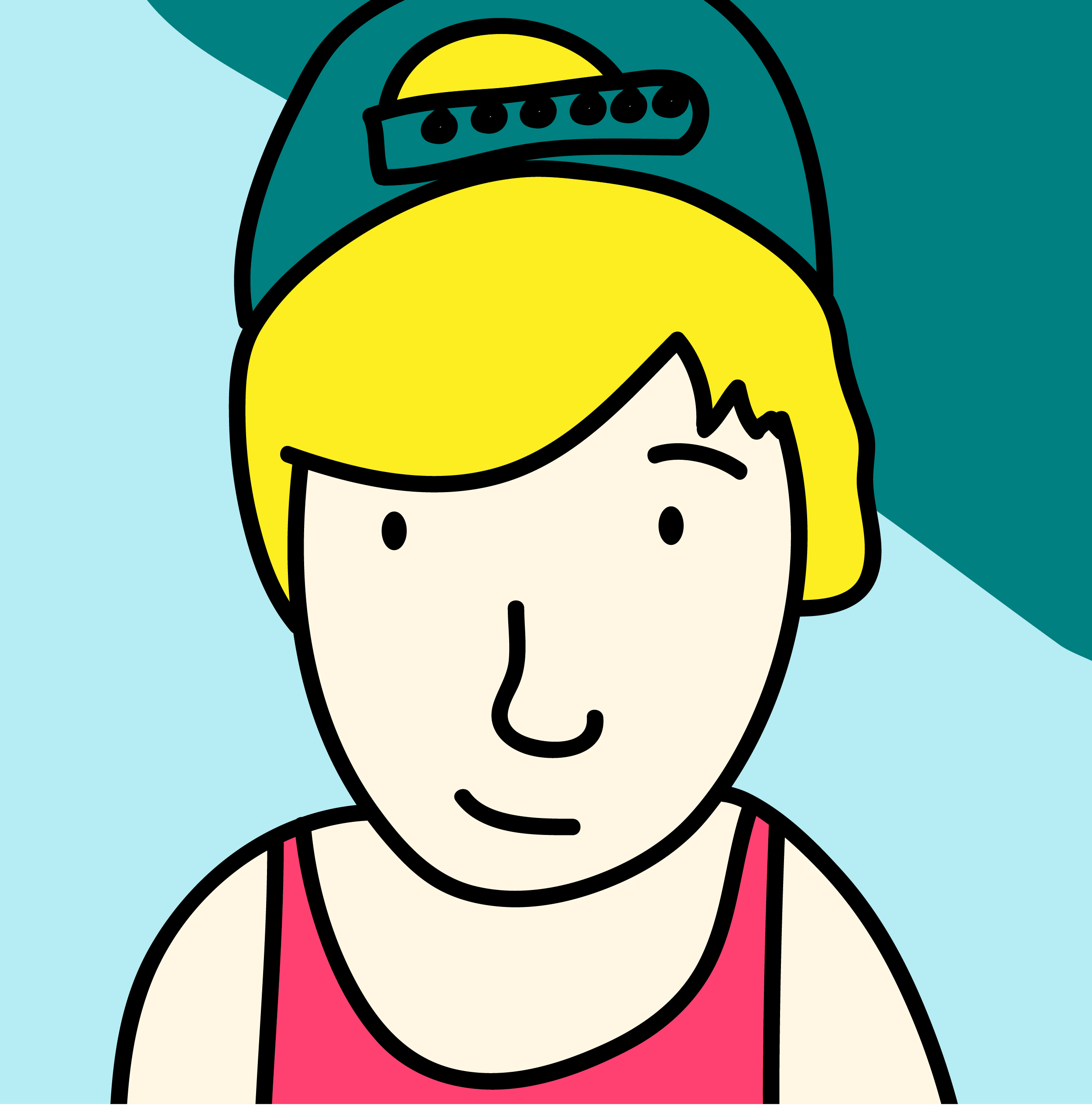Clearing Your Shell With Only The Return Key
I am a die hard command line user. I am not highly opinionated on whether or not everyone else should be working solely out of the command line, but my own personal idiosyncrasies kind of demand it – I hate having multiple windows open. This means, I use a lot of tabs and splits and my preferred text editor is Vim. I work from my terminal and I love it because it provides me with both simplicity (one window) and complexity (text editor, shell, reddit browser).
So Many Typos
That being said, I end up entering a lot of commands into my terminal and now I’ve got a cluttered screen where all my relevant text is at the bottom. I’ve gotten into the habit of typing clear a lot. But this leaves room for typos…sometimes so many typos. Ugh. SO. MANY. TYPOS.
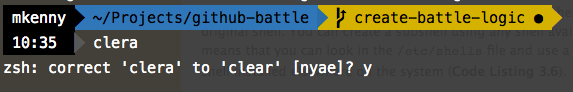
My deskmate is a ‘return key’ guy. He just presses return a bunch until he’s got some whitespace on the screen and continues running commands. This got me thinking on how to combine these two methods to make one Super MethodTM.
Enter the Return Key Clear Shell Script
So now I looked for a solution that cleared my shell whenever I pressed the return key twice. And behold, return_key_clear.sh:
declare empty_counter=0
precmd_hook() {
if [[ $empty_count -gt 1 ]]; then
/usr/bin/clear
let empty_count=0
fi
let empty_count=$empty_count+1
}
preexec_hook() {
let empty_count=0
}
autoload -U add-zsh-hook
add-zsh-hook precmd precmd_hook
add-zsh-hook preexec preexec_hook
**This shell script works reliably and predictably for zsh on both macOS and Ubuntu Linux.
Update 2016-11-16 - The original version of this post used MacOS instead macOS. For this, I am eternally regretful of the internet points I lost. As we all know, they can never be regained.